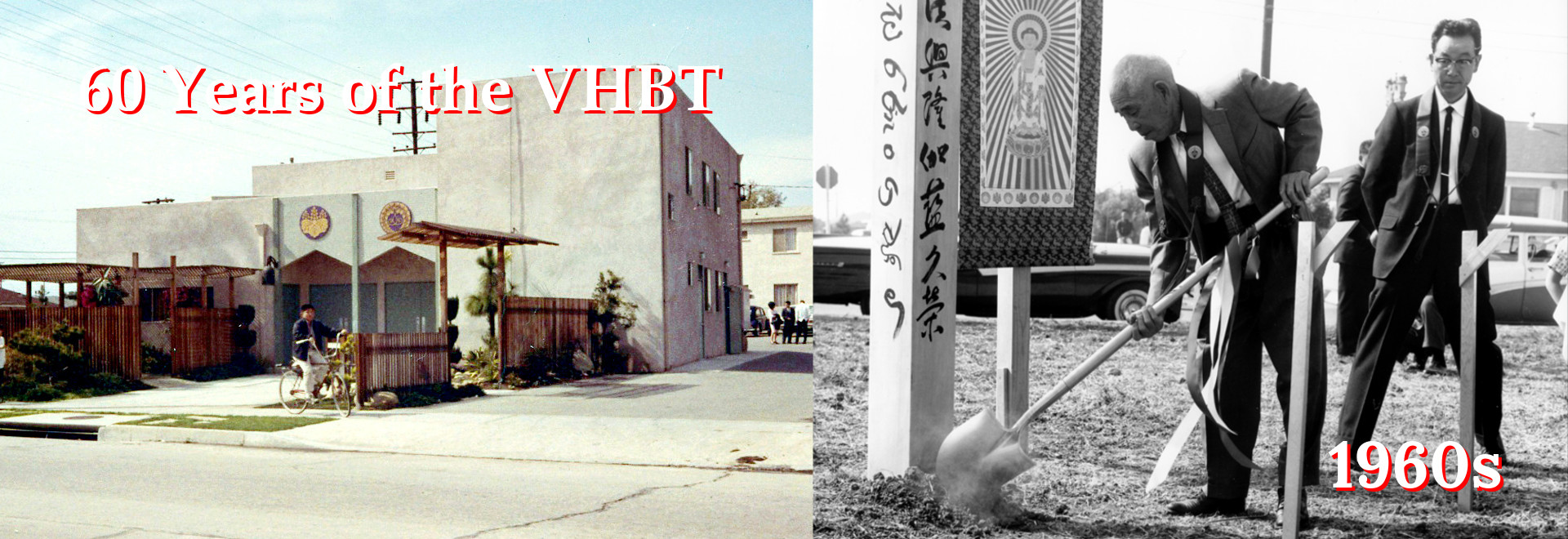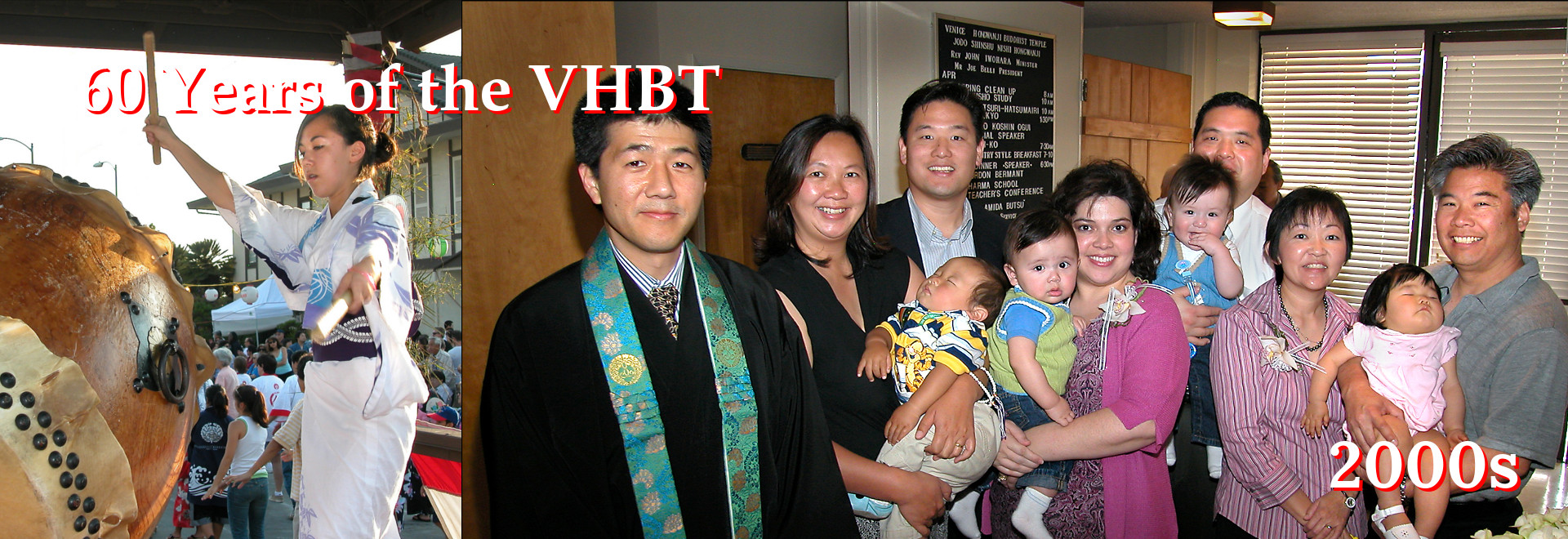Starting in 2012, membership renewals began online through the Girl Scouts eBiz portal.
All girl scouts and registered parents need to have a personal Girl Scout eBiz account to register for the upcoming year. If you utilized this system last year, use the same e-mail and password for each person’s correspondng e-Biz account. Registration Info Link
To create/activate a NEW Girl Scout eBiz account (new or recent members):
- Go to the webpage girlscoutsla.org
- Click eBiz from the blue menu buttons near the top
- ON the new screen, click the green “new eBiz Customer” button
- Fill in the name and e-mail address used on your previous annual registration.
- First Name
- Last Name
- e-mail address
If the information you entered was correct, you will receive a green ‘check’ and a message stating a confirmation e-mail will be sent to you.
If you cannot remember the e-mail account on file with Girl Scouts, please contact one of the girl scout troop leaders.
Repeat for each registered parent and girl scout.
Each registered person will receive a confirmation e-mail to their e-mail account(s) from “Admin” with the subject “Your Girl Scouts Account”
Open the e-mail and click on the web link provided or paste the link into your web browser.
You will be redirected to a personalized ‘gsusa’ website to create a user name and password.
- User name
- Password (7 characters minimum)
- Confirm password
- Choose question
- Input answer
- Click create account
If all the information is accepted, you will receive a Green check with the message “The web account has been successfully created”
Account information for the person logged in can be edited from the “My Account” menu selection on the left.
Each registered person will need to complete this process.